To add photos to activities you need first to synch to an activity: that means you are right there right now
Everytime you SYNCH to your activities or to ANYONE activities YOU can start ADDING PHOTOS to those activities. This works on the opposite side too: when someone SYNCH to your activities they can start adding photos to your activities.
Everytime you SYNCH you will see appear the menu ADD PHOTO either in SYNCH confirmation layer either in the menu everytime you click on the photo. You can take new photos or choose from your library.
You can only ADD PHOTOS to activities while they are still in progress, so ….hurry up !
The ADD PHOTO action is available only to people that are synched in the activity and only while the activity is still in progress.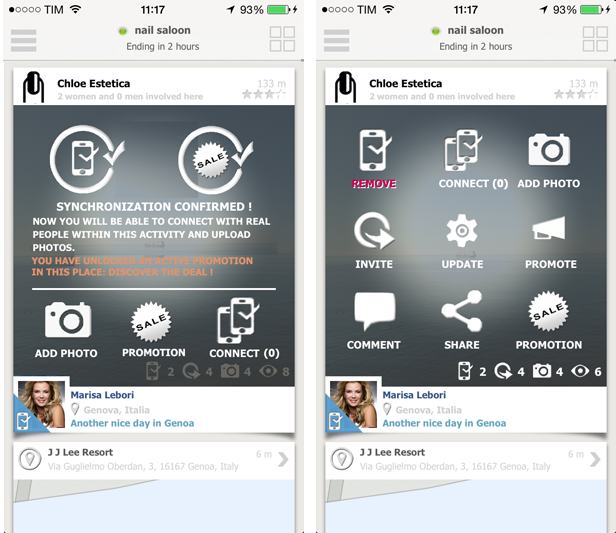
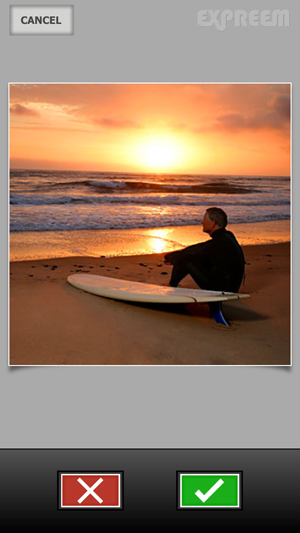
x
